
Photo by Dimitri Karastelev on Unsplash
Empathy creates Deep Connect with Users
My Grandfather's dilemma motivated me to redesign WhatsApp UI
Empathy has a significant role to play in Design Thinking. “Empathy” refers to the ability to look at things how the users see, to feel what they feel, and to experience what they do. It is a challenging feat as one cannot guarantee to fully experience other's perspectives. But, it is important to at least attempt to put oneself in our potential users’ shoes throughout the process. This thought can aid you and your team to set aside the preconceived notions and start choosing to understand the users’ thoughts, feelings, and needs.
Empathy brings in a human-centred approach to the Design Thinking Mindset. It helps to have a deeper sense of understanding of the physical and emotional needs of the people. “Empathise” is usually the first step before framing a problem statement or the definition phase. The three parameters for a successful market launch - Desirability, Feasibility, and Viability often converges to The Sweet Spot based on the fourth crucial parameter - Empathy.
Through this blog, I would like to share my experience of Design Thinking with Empathy, and how it helped me connect deeply with my potential user.
Background
A few months back, I was on a phone call with my grandfather in his late 80s. Contrary to his age, he is somewhat familiar with the key functions of WhatsApp, like sending photos, voice notes, and video calls. When I asked him to send a contact through WhatsApp, he refrained from tweaking other options present and tried the same in a voice text. This same phone call experience allowed me to redesign the User-Interface of WhatsApp to make it more customisable for the user.
The Problem
The challenge was to make the sharing of contacts through Whatsapp convenient and easy for less tech savvy persons.
What we Know?
In order to understand the empathy of the less tech savvy users of WhatsApp, I conducted interviews with 4 persons of the older age group. They all use a smartphone with WhatsApp for at least last 2 years or so.
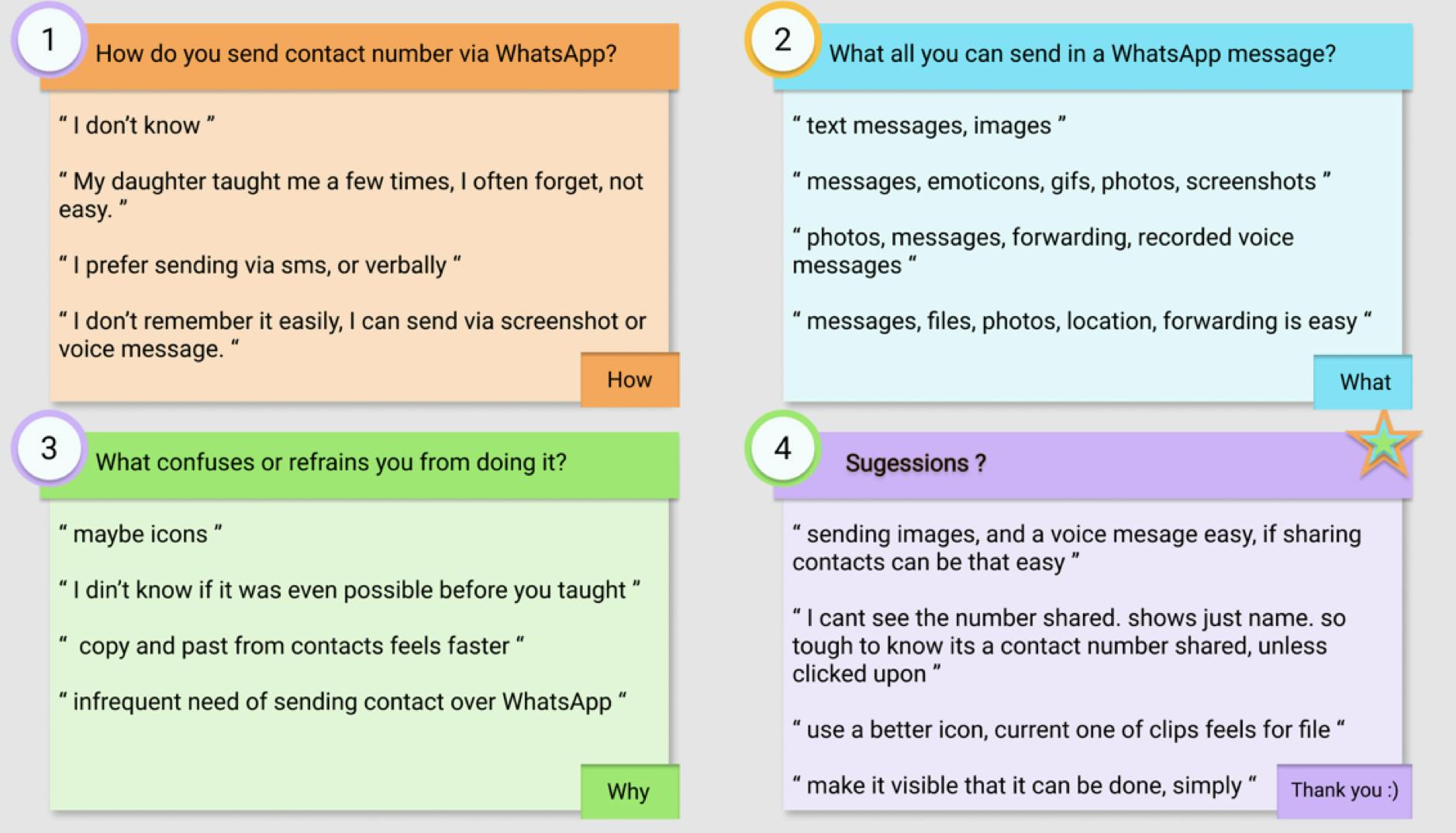
Hypothesis
Contact sharing will be easier through WhatsApp for everyone, including the less tech savvy people. With less number of option clicking the contact sharing feature can be leveraged.
The Goal
Making contact sharing easy for less tech-savvy WhatsApp users.
The Approach
The approach is to have the ‘Contact’ option directly beside the text box, instead of being inside a + icon (iOS version). The user can click on the icon directly, add a contact, and send to the recipient’s chat. The recipient can directly Save the contact from the options shown on the Contact card.
However, not everyone may wish to have the ‘Contact’ option at the right end of the chat box. This feature is to be made customisable with drag-and-drop from + Menu feature.
WA Re-Designed
Below are some of the attempts to redesign the WhatsApp interface in order to make Sharing of Contacts easy for all.
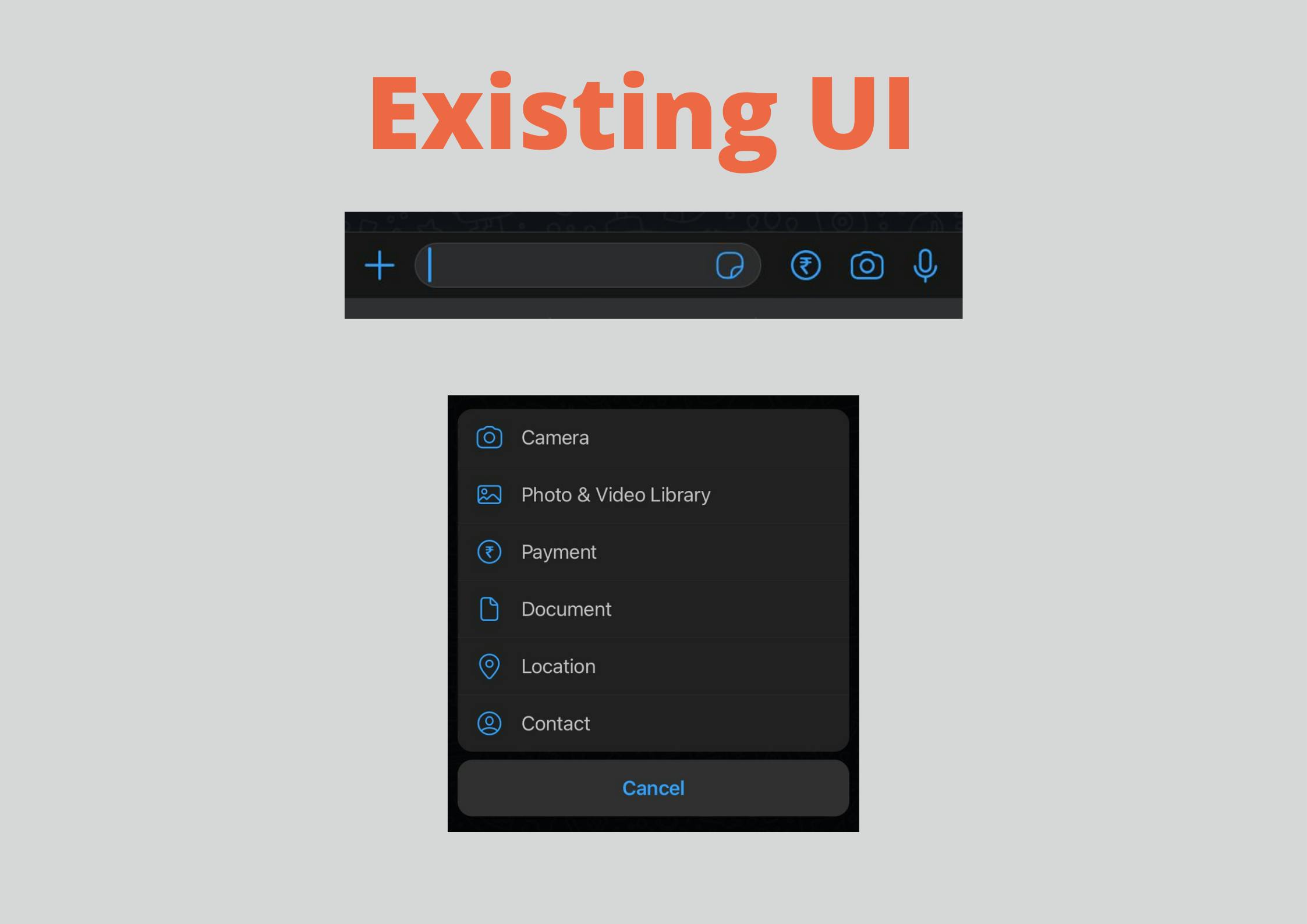
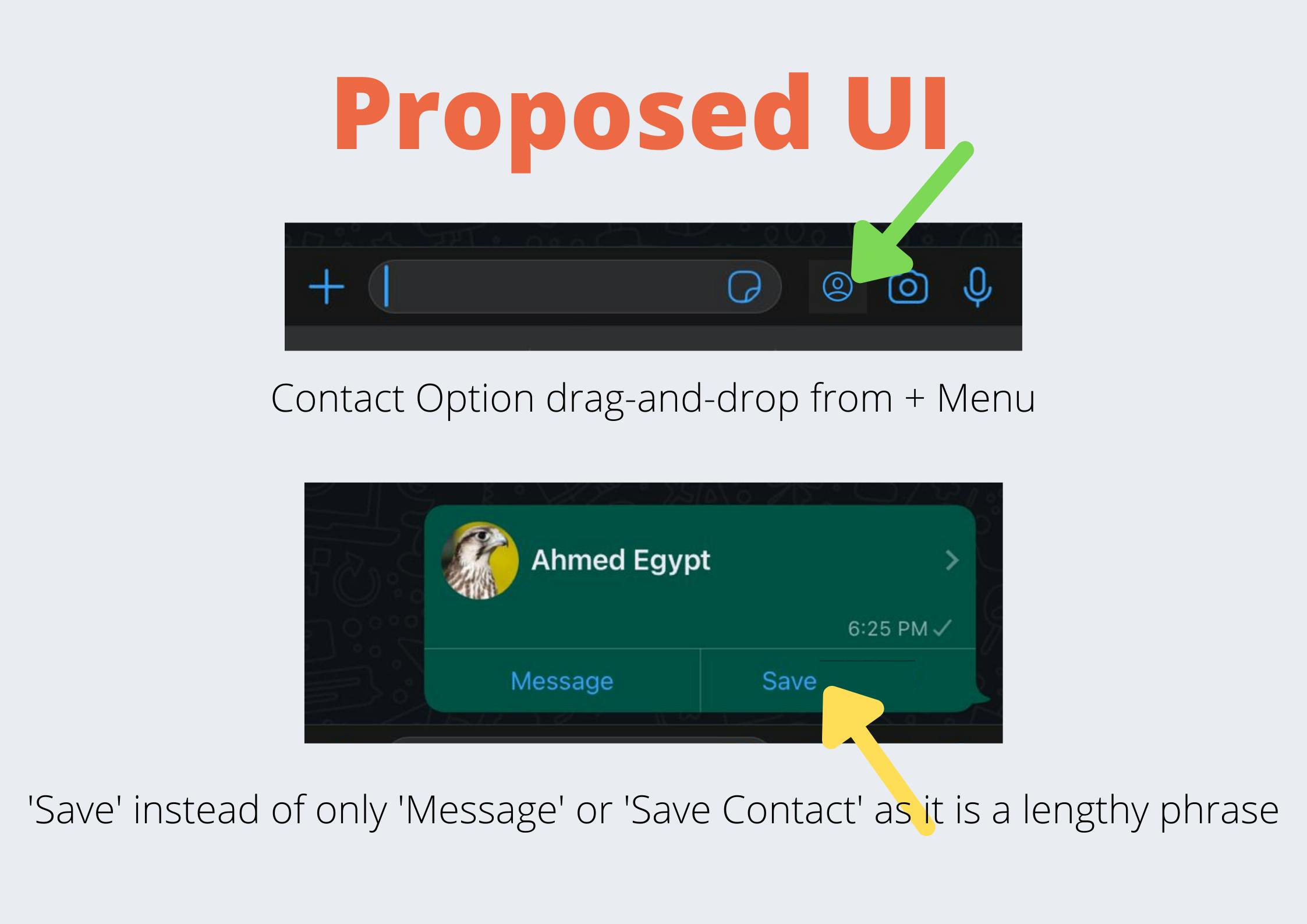
The bottom line is that everybody can master empathy and become a great design thinker. As social beings, we are all innately empathic.
